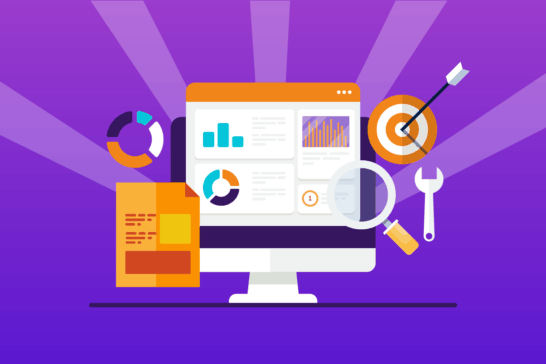The article title is 50 SEO Tips, and I strongly believe that all internet marketing must combine good SEO to be effective. No, make that great SEO!
SEO is constantly evolving, and it can be difficult to keep up sometimes. Everything you do online should be geared around a strategy to "optimize for search" so you can be found on the internet.
These 50 tips "should" stand the test of time through any new search engine update. Remember that these tips are in no particular order, just off-the-cuff tips and strategies for your reading pleasure with tons of actionable advice. Here we go!
- Have an active Blog - This should go without saying, but hey, some folks need reminding. Go for posts over 750 words and try to add an article per week to your blog. Don't overuse keywords in your writing, just write conversationally to your audience.
- Unique Pages - Make sure you have a unique page on your site for each product or service you offer. Don't just have a "services" page that lists your service offerings as a list, unless of course, your services page is a master list of each unique page. This will give you a chance to optimize each page around a keyword theme.
- Keywords - Have a great keyword strategy for each page. You can use Google Keyword Planner to get started. If you don't know your keywords off the top of your head, you can use SEMRush to research volume keywords and your competition. Go for long-tail keywords to give your page a greater chance in the SERPs.
- Submit to Directories - This is questionable in 2014 (even back since 2012), but I think it's still valuable for a diverse link profile. The big ones are BOTW, Yahoo, and Business.com with many more that are niche-focused. Find them and submit your site, but don't overdo this and definitely do not use directory networks. If you can get into DMOZ today, you are awesome.
- Create a Sitemap - Use a solid XML sitemap where you can specify priority and frequency, giving a priority value of 100% to your homepage, 80% to 1-off pages, and so on. Make sure to submit your sitemap to Google Search Console, and also submit to Bing Webmaster Tools. If you're on WordPress, there are many plugins to help you with this.
- Meta Titles - Create compelling meta titles for all your content, not to exceed 55 characters to display 95% properly in all search engines. For Google, the width you want is 512 pixels or less. Write for users, not for robots.
- Meta Descriptions - These are also a must, not to be duplicated on any page. Make sure to also add meta descriptions on category, author pages, etc. A character count of around 150 seems to work best.
- Heading Tags - Make good use of H1, H2, and H3 tags on your content. This applies throughout your site, and make sure you only have one H1 tag per page. Don't be lazy and have your H1 match your meta title. Craft good headlines, it's the secret to readership.
- Canonicalization - Either use www or non-www for your site, but make sure the one you don't use redirects properly to the other. I prefer non-www for all new sites, but it doesn't make any difference. WordPress will do this for you based on the URL on the general settings page.
- Friendly URLs - Make sure you have rewrites in place for ugly URLs with query strings in them. This is especially prominent on e-commerce sites, where domain.com?item=shoes&color=red should instead be domain.com/shoes/red/ or similar.
- Optimized URLs - Use your keyword in your URL and always use dashes to separate key phrase spaces. Be careful not to "over-optimize" with duplicate keywords in your URLs.
- Robots.txt - Make sure you have this file at the root directory and understand how to properly create it. If Google sees a failure in the file, they will stop crawling your site. Seriously.
- Images - It's important to optimize your images by making good use of the alt tag along with choosing a keyword-rich file name, again use dashes in place of spaces. Equally (maybe more) important is to compress your JPG's into progressive images and use PNG8 instead of PNG24 if possible to limit the overall page/download size.
- RSS Feed - Make sure your blog has a feed. Try to submit to alltop.com and choose the best category. Then use Ping-o-matic to update other search engines from time to time.
- Google Alerts - Setup Google alerts for your business name, your name, and possibly some long-tail industry terms that apply to your niche. This way you can actively monitor your online reputation and also see how quickly Google will pick up your new posts and pages. Not much SEO value here, just a good strategy.
- Post Tags - Don't use them unless they provide a great user experience to your visitors. They can dilute your pages and cause Google Panda issues if you're not sure how to use them properly!
- Post Categories - Do make sure to use your blog categories properly. Make them succinct and do not add a post to more than one category, this can also create Panda (duplicate) issues.
- Mobile Site - You don't have a responsive site yet? What are you waiting for?
- Flash - For display ads on desktop platforms, flash is still a good option. For your main site, um no.
- Local SEO - Make sure you take the time to really create a solid profile on Google My Business. Add at least 5 photos and videos if you have them. Base all your other local SEO profiles off this NAP (name, address, and phone). Also, create a profile on Yelp then "nicely" request reviews from your customers. Hint: email signatures are a great place to add your review site links. Bonus hint: You can use Moz Local and Yext to streamline this process.
- Social Profiles - Make sure you have and optimize your business pages on Facebook, Google+, LinkedIn, and Twitter, at a minimum. There are many others. Using them properly is a different topic.
- HootSuite - This is a great tool for social media to schedule many posts at once. Spend an hour Monday morning and schedule posts for the week.
- Google Authorship - Leverage your personal Google+ account to link your blog posts and pages to your G+ profile as the author. Read more here to get started. I know this has disappeared from the SERPs, but we don't know Google's plans for Author Rank down the road.
- YouTube - As the #2 search engine, you should probably try and post some videos and optimize the title and descriptions as you would meta tags (#6 and #7 above).
- Web Hosting - Shared hosting companies like Hostgator, Bluehost, Dreamhost, etc. are complete garbage. Even WP Engine has started to go downhill. Use Linode or Digital Ocean and build your own VPS or contact us for managed web hosting you can rely on.
- IP Neighborhood - If you absolutely must be on shared hosting, then it's critical you check to see who shares your IP or even the entire Class C range. One bad apple can take down the whole range in the search results.
- Page Speed - Your website pages should be loading at around 2 seconds, or Google will not take your site seriously. There are many factors to page speed and this is one area our company highly specializes in.
- Caching - If you're using WordPress, take a look at W3TC for browser, page, and database caching. It takes a bit of work to setup properly but is well worth the effort. If you don't have WordPress, you can establish caching with a variety of other methods such as using .htaccess for browser and page caching or server caching with APC or OPcache on a Linux environment.
- Response Codes - Crawl your site regularly using a tool like Screaming Frog and make sure you fix all 404's and 500's. Take notice of 300's response codes and fix if necessary. GSC and Moz Tools also have crawl diagnostics you can use.
- Analytics - While Google Analytics is the de facto standard, most SEOs use 3rd party solutions or self-hosted solutions such as Clicky or Piwik in conjunction with GA. These other solutions give you real-time visitor flow and other metrics that GA does not. In any case, you need to have measurable results of all your traffic, visitors, referrers, goals, and more.
- Google Tag Manager - Manage all those pesky tags and code snippets in one place. You can add Google Analytics, CrazyEgg, and almost anything. Read this post on GTM to learn more. This will help with caching since you will not affect the code on your site. All updates will do directly into GTM.
- Authority Links - You want to make sure you link out to relevant and authority sites in your blog posts. This will increase trust and eventually raise your rankings, domain authority, and overall value.
- User Generated Content - UGC provides a rich steady stream of dynamic content for the search engines. This can be tricky to implement properly without becoming spammy. Think customer reviews or a way for your visitors to contribute photos, etc. You would obviously need a way to moderate user-generated content.
- Press Releases - I feel they still have good value to round out your "nofollow" link profile. However, make sure there is valuable news to share. Create a strategy and create buzz.
- Link Building - Most people are now scared to build links with Penguin. While a poor anchor distribution will definitely get you in trouble, you absolutely must continue to build external links to your site. Deep linking is a great strategy. Look at high Domain Authority as a very loose guide in your search for viable links. Relevance is much more important. Outreach is a necessary component of SEO moving forward.
- Guest Blogging - Find your industry-leading sites (that have high social shares) and submit valuable content to them so you can build yourself as an online authority and expert.
- Google AdWords - It's a really great idea to have at least a small spend for PPC ads. Just make sure you understand this landscape well, such as using various match types and negative keywords.
- Facebook Ads - For costs typically under 30-50 cents, you can have very targeted ads for your products and services. Also, make sure to use Power Editor in Google Chrome to really hone in your reach.
- Display Ads - This includes both direct targeting and re-targeting. Google AdWords can handle both, but companies like AdRoll and Dispop are great to simplify things as you learn this landscape.
- Landing Pages - Build and use landing pages for increased conversions of your paid campaigns. Sites like Unbounce and Optimizely are great for A/B testing.
- URL Parameters - Make sure ALL of your paid and email newsletter campaigns (heck, even your social links) use URL tags. This way you can see what campaigns are converting. This is great for measuring all your awesome SEO efforts.
- Blog Commenting - It's very natural to have relevant blog comment links to your site from other sites in your niche. Vary the link you use. Link to your blog, deep pages, even link to your LinkedIn company page. This should go without saying, but don't pay to have this done for you.
- Gravatar - Most blog commenting platforms will use this image for your comments. Sign up, it's easy to setup.
- Duplicate Content - There are a couple of ways to check for duplicate content to avoid Panda issues. The first is to use Copyscape, and the second is to simply copy and paste a small paragraph of your site into Google. Fix duplicate issues right away. You must clear Panda issues for your site.
- Inline Code - You want to try and avoid using inline styling of CSS or inline javascript code. A little here and there will not hurt. Actually, it's almost impossible to have none. Use the W3C Validation Service to check for this and much more.
- Structured Data - Search engines look for rich snippets and schema to drive advanced results. You can use Schema.org to wrap structured data around your business or leverage structured data for ratings and reviews on an e-commerce site. Then, test your pages using Google's Structured Data Tool.
- Privacy Policy - Have a page dedicated to letting your visitors know what you do with their browsing data. Head over to iubenda to create a policy quickly. Google will take your site more seriously.
- Tools - Just like any good mechanic, you need the proper tools to be effective. I wrote an entire post a while back dedicated to this topic on The Best SEO Tools.
- Plugins - If you're on WordPress, make sure you use a core SEO plugin such as WordPress SEO or All in One SEO. Another great idea is to secure your comments from spam with Akismet.
- Optimize Everything - Have an infographic? Make sure it has a Pin-it button. Have a PDF for visitors to download? Take the time to optimize the title and author properties. Anywhere you can optimize, do it.
There's so much more I'm missing, but this is a great start. It's really important that you create a strategy for your SEO efforts and create consistency.