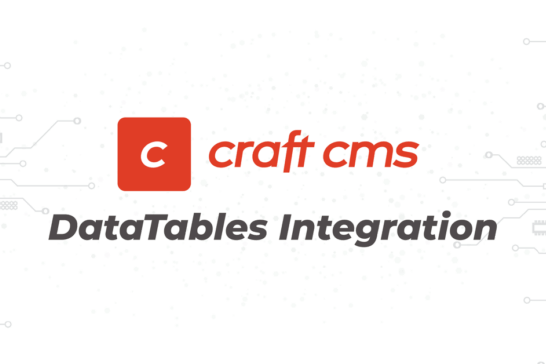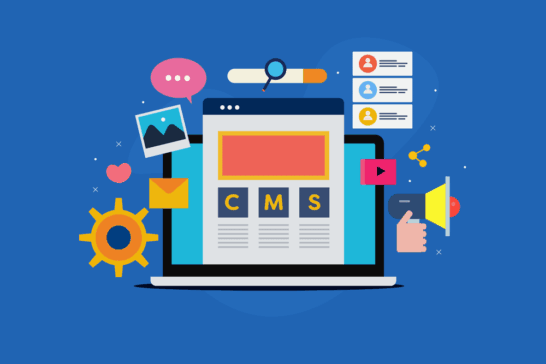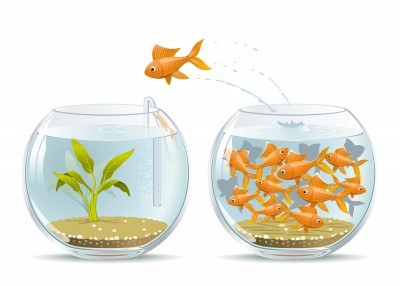
SEO's and webmasters are always hard at work developing new techniques to drive traffic to their websites. Naturally, the success of any website is dependent upon the number of visitors it receives.
But attracting visitors to your site is only the beginning. Ultimately, those visits need to be turned into successful conversions.
What every webmaster wants is a high number of visitors who follow the desired path to the final conversion. So let's take some time to look at how you can improve your site's overall conversion rate.
First Things First
First of all, what do we mean when we talk about conversion rate? The conversion rate is the proportion of visits to a website that takes action to go beyond a casual content view or website visit.
For a retail site, this obviously means a final purchase. But conversions are also a consideration for non-retail sites, where the end result of a visit may be joining a mailing list, submitting user information, getting a lead, or even filling out a survey.
Whether the desired final transaction is financial or informational, webmasters are looking to get more of their visitors to ultimately follow the path laid out to the final conversion.
The User Should Be Priority Number One
Any strategy designed to improve a site's conversion rates must begin with a consideration of the user's needs and desires, aka the user experience or UX. They've clicked on a search result and landed on your site. Where do they go from here, and how easy is it to navigate the path?
Remember, people tend to be impatient, and the more obstacles that your site puts in their way the less likely they are to complete a transaction.
Let's assume you're operating an e-commerce site. Customers like to be given pertinent information about products they are considering.
Does your site provide useful, and easy access, information on all of your products? Is the information clear and easy to read, or will the user need to jump to an internal page for further details?
O, do they need to download a PDF file simply to see if the product they are interested in meets their needs?
Keep product pages clear and informative, and reduce the number of pages a customer needs to access in order to make an informed purchasing decision.
E-commerce sites should also make certain that all buy it now and add to cart buttons are clearly visible and easy to access. Nothing is a bigger obstacle to a final sale than not being able to find the correct purchase path.
Also, consider whether you want your "add to cart" function to take the user away from their product search. By taking them directly to the checkout function, you may be interrupting their shopping flow.
Functionality?
Beyond simply making your site user-friendly, it is important to consider its basic functionality.
Does your s perform as expected on all browser platforms? Most sites are designed to operate well in Internet Explorer, working on the assumption that most users still rely on IE to access the internet. That really doesn't hold true any longer.
Potential customers may be accessing your site using Google Chrome, Firefox, or Safari. Make sure your site is fully functional and compatible across a number of popular browsers. Test your site on a variety of browsers, and make changes where necessary.
Making the Final Conversion Quick and Painless
Whether the final conversion is a retail sale or a request for information, consider just what is required from your visitor to finish the transaction. Many sites make the cardinal mistake of asking for far too much information from users before a transaction can be completed.
For example, if the user has supplied an e-mail address, then you have their contact information, and there is really no need to ask for a home phone and a work phone. It is surplus information, and it only slows down the final conversion process.
If you are operating a retail site, consider how often a buyer is asked to duplicate information. How many times are they required to enter their credit card info, their billing and shipping addresses, and their e-mail? Can the process be streamlined by using an auto-fill function?
Remember what I said about reducing obstacles? Information mining can be of value, but it can also deter a user from completing a conversion. It might just give your visitor too much time to change their mind about completing the transaction.
In Summary
Improving a website's conversion rate is the goal of every webmaster, and there are many varied techniques that can be used to reach that goal.
The point I have been trying to make here is that any strategy to increase conversion rates must begin with a consideration of the user and their needs.
Make your site informative and easy to navigate, and keep the path to final conversion well marked and clear of obstacles. Then, you will be well on your way to increasing your conversions!