
Using pay-per-click is a great way to increase your traffic instantly. After you create a Google AdWords account, you can start receiving traffic within minutes of adding keywords and creating your ads.
But, then what? How do you further optimize your landing pages and increase conversions?
Dynamic content is one way to help you on your quest to make the most relevant page possible for your visitors. Yes, you can actually change your content based on the ad group or even at the keyword level. This could include changing your heading tags, body content, or even your images.
I'm going to explain the 2 ways this can be done, and we're going to get into some code. But, first...
What is Dynamic Content?
I just want be clear that I'm not referring to dynamic keyword insertion. That's a different topic where you serve different ad copy or headlines based on the keyword being searched. It's a strategy that works extremely well for some industries, such as B2B. I find that B2C often requires much "less boring" messaging, and you can't just plug in the searched keywords.
If you'd like me to write a post on all the nuances of dynamic keyword insertion, just let me know.
Ok, back to the topic at hand. Let's start with a statistic. Everyone likes that!
Nearly three-fourths (74%) of online consumers get frustrated with websites when content (e.g., offers, ads, promotions) appears that has nothing to do with their interests.
Source: Janrain
So, it makes sense that serving content that closely aligns with the visitor's interests..aka user intent, would have a strong correlation with increased conversions.
Dynamic content is simply content that changes based on some variable input.
You've seen this all the time in your inbox with personalization in your emails. When the email opens with, "Hi Suzy", it really looks more like "Hi, [first_name]" in the email program. The email program takes the variable first_name and updates it with your real name. Super easy.
This personalized content goes a very long way to making the messaging about you, and that's key for high conversion.
Other examples are changing the messaging based on location. This can easily be done by reverse-checking your IP address. We could also use server request variables to know what device you're coming from. There are tons of options to gather variable input data on who is visiting our site, and personally craft the content for them.
With Google AdWords, we still have access to keyword data, and this is gold. It's one place that Google will not take away our keyword data. At least, I don't see how they could.
Dynamic Content Based on Ad Groups
If you're setting up your PPC properly, you will have a well-organized structure. At the top, you have your account, then your campaigns, and then your ad groups.
Your ad groups should be tightly-optimized for your keywords, known as single keyword ad groups. It helps immensely with quality scores and much more.
If you're a service-based company, you probably don't have landing pages created for each and every sub-category you offer. Not a problem with this strategy.
Let's say you offer business coaching as your primary service. There are many sub-categories within that main topic, such as sales coaching, leadership coaching, and much more.
After you do your keyword research, create a category hierarchy to the lowest level. These are your single keyword ad groups.
Now, you're going to create messaging to represent the sub-category, such as sales coaching. But, we have a problem. Your landing page headline still says "business coaching". Oh no!
Are you seeing the opportunity for dynamic content? What if your landing page headline was "sales coaching" instead? The conversion would naturally be much higher since it matches what the user was searching for in the first place.
At the ad group level, this is fairly simple to do and involves modifying your final URL within your Google ad setup. I'm going to assume you know where to modify the final URL within your ads.
Here's an example of the final URL based on our sales coaching example:
http://www.domain.com?keyword=sales_coaching
We will use the keyword variable to dynamically insert that as a headline into our landing page.
Obviously, this is going to require you to get into your website code. I'm also assuming your site is running PHP, such as a WordPress website.
First, let's create a very simple function.
function replace_keyword ($keyword, $replacement) {
echo ($keyword != '' ? ucwords(str_replace('_',' ',$keyword)) : $replacement );
}As you can see, all we're doing is taking the keyword variable from the URL query string, and inserting it into the content. We're also capitalizing the first letter of each word in the keyword.
Then, in your content, simply find your H1 tag and do something like:
<h1><?php replace_keyword($_GET['keyword'], 'Business Coaching'); ?></h1>
If the keyword variable exists, use that, otherwise use the default value of Business Coaching.
You could expand the function to change the image, body content, or anything you wanted based on the keyword variable.
Remember, with this method, it's all about having highly optimized ad groups. This is effective, simple, and works great.
Keep in mind, that the final URL I provided is just an example. You will want to integrate this with your other URL tracking strategies already in place.
Dynamic Content Based on Keywords
We all know that keyword data is not provided any longer. At one point, the searched keyword was provided in the query string just like our example above. It was great and allowed for some amazing web apps and data mining. Those days are long gone.
However, we still have access to ALL our keyword data in AdWords. We can pull reports, find which are converting the best, and create targeted content for the best keywords to help with our SEO strategies.
Let's get back to our "sales coaching" example. You should have variations of this keyword, such as "sales coaching services" or "sales coach mentoring", etc.
Not a problem. With AdWords, we have access to the final URL at the keyword level. You just need to know where to find it!
Go to your Keywords tab, then modify the columns. Enable the Final URL column.
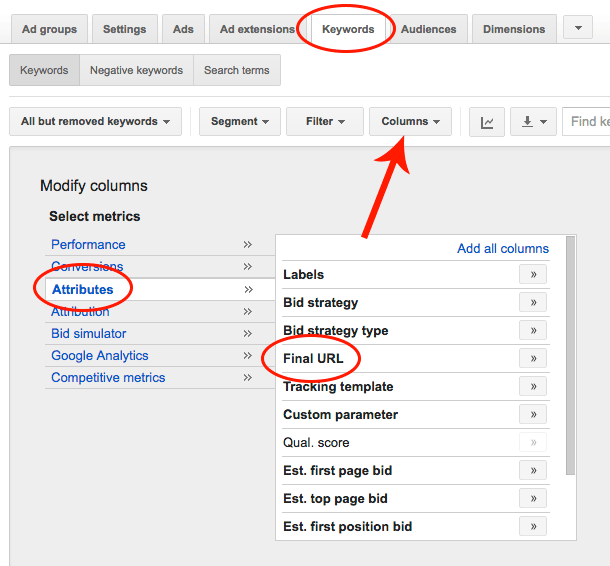
Once you have that column enabled, you can simply apply the same ?keyword=some_keyword_here strategy in your URL as the previous example.
Pretty awesome, right? Not only can this dynamically update your content based on PPC keywords, but you can also take this far beyond dynamic content into reporting solutions, and much more.
What's Next?
Dynamic content is just one tool as part of your overall PPC strategy toolbox. Before you dive into dynamic content, you'll want to make sure to have the basics covered.
This includes having a well-crafted call-to-action (CTA), such as a contact or lead form. The landing page also needs to be highly relevant. Maybe you have a squeeze page with buttons. Whatever your CTA is, make sure your visitors know what they need to do.
While this method is not limited to service-type pages, it works extremely well on them. You can extend dynamic content strategies to product pages, but those would probably be highly optimized for the product already.
Are you using dynamic content strategies?
If you have any questions or would like to start a discussion, please reach out!