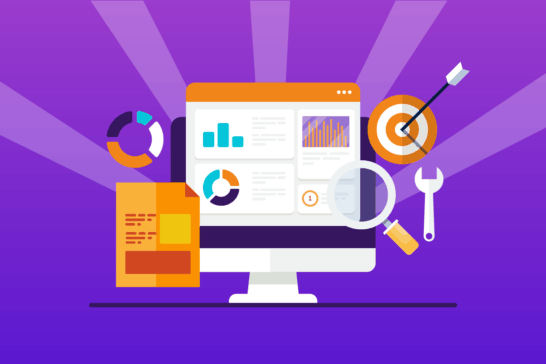Page redirects are an everyday part of surfing the web, and apart from the odd 404 page-not-found destinations, the average internet user takes little notice of them.
This is largely as it should be, as the common page redirect is basically designed to work behind the scenes to facilitate the online user experience.
But for SEOs and webmasters, understanding the nature of page redirects can be vital. Knowing when, and how, to employ a redirect can mean the difference between preserving a page's hard-earned page ranking and link juice or losing it to the ether.
301 and 302 redirects are perhaps the most common page redirects a webmaster will need to come to grips with, besides the 404.
The differences between a 301 and 302 redirect can be quite subtle, and it is important to understand what each one does, and how they can affect your website's performance and SEO efforts.
HTTP Status Codes - In Brief
When a web server services a web page, a status code is generated and written into the server's log. There are five basic classes of HTTP status codes, and they all indicate a general type of response from the server.
- 1xx - Informational. Indicating a provisional response.
- 2xx - Indicates the request has been received, accepted, and processed successfully
- 3xx - Indicates a redirection
- 4xx - Indicates client error, i.e. page-not-found, bad request, etc.
- 5xx - Indicates server error, i.e. service unavailable, gateway timeout
The most common status code is 2xx, meaning the page or resource was found. This is good and means your website is operating normally. The second most common status code is 4xx, meaning the requested service could not be found on the server. When a request is redirected, a 3xx status code is reported. The two most common redirect status codes are 301 and 302, and for SEO purposes the choice between the two can be critical.
The 301 Redirect and When to Use It
The 301 redirect indicates that a web page has been moved from point A to point B, and tells the search engines that this page "moved permanently". It also tells the search engines that all of the attendant qualities of the original page should be assigned to the new page. This includes PageRank, page authority, traffic values, and active link information.
Webmasters should use the 301 redirect if they have changed domains, or have launched their site on a new content management system with a new URL structure. A 301 redirect will tell the search engines to direct all ranking and value signals to the new URL, and that the new URL is now permanent.
Another important note and use of a 301 is in the canonicalization of your site. I know, big word. But, all it means is that you pick either the www or non-www version of your site and make sure to 301 to the other.
This avoids duplicate content issues/penalties with Google's Panda algorithm. Also, if your site is using an SSL certificate, it's important to use page sculpting of the HTTPS and HTTP versions of your site's pages.
The 302 Redirect and How to Use It
Like the 301 redirects, the 302 redirect tells the search engines that a web page has been moved, temporarily. A 302 redirect does not pass any PageRank or link value to the new location.
It merely acts as a diversion to an appropriate location, protecting users from broken links and 404 page-not-found errors. 302 redirects are typically used by e-commerce sites that may have products that are seasonal in nature or temporarily out of stock or for putting your site into maintenance mode.
By using a 302 redirect the site can direct customers to similar products of interest, as opposed to sending them to a product page from which they can not place an order.
The value of the 302 redirect is that it tells search engines that the requested content is temporarily offline, but that they should keep the PageRank and link value of the page intact and not pass it on to the new URL. When the product, or page, again becomes available the 302 redirect can be rescinded and the original page's value will remain intact.
The difference between a 301 and a 302 redirect is subtle, but they are not interchangeable. Mistakenly using a 302 redirect instead of a 301 can strip a content page of its value, and can result in the loss of your hard-earned SEO juice.
Likewise, using a permanent 301 redirect for a temporary move wastes your PageRank and link value on content that will ultimately be discarded. By understanding the difference between 301 and 302 redirects, and knowing when and where to use them, you can protect the value of your content and save it from disappearing into thin air.