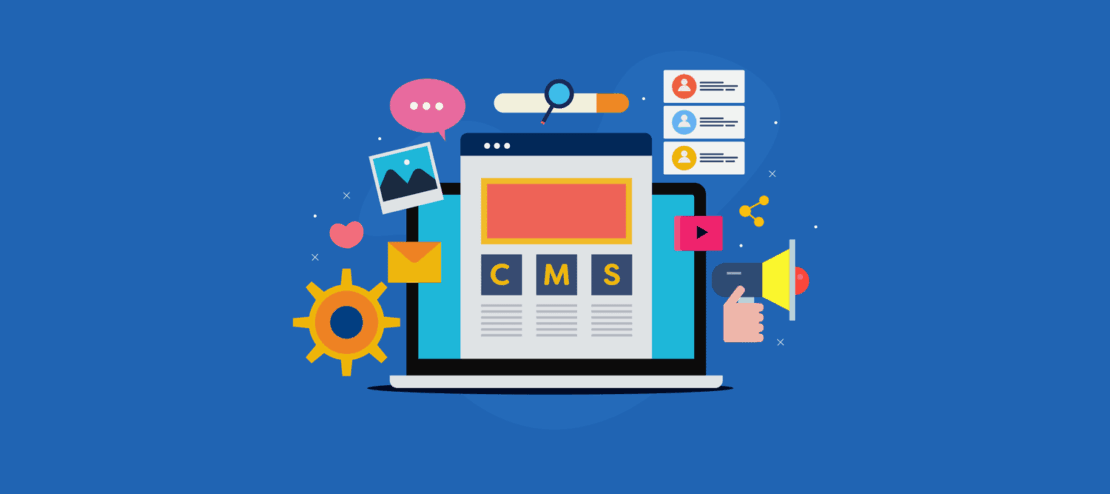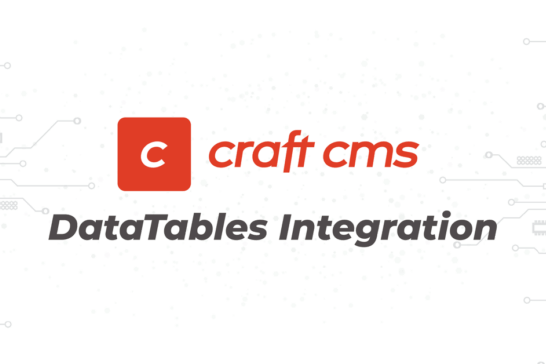As a web developer, I'm constantly exploring content management systems (CMS) to find the best options for our clients and personal projects. And while WordPress has been the most popular CMS for years, I've noticed a growing trend among developers seeking flexible and scalable alternatives.
In this article, I'll share my insights on whether WordPress is still the #1 CMS and highlight other alternatives developers (like me) are increasingly turning to.
The Popularity of WordPress
WordPress has been the leading CMS for years, thanks to its user-friendly interface, extensive plugin ecosystem, and wide customization options. According to W3Techs, as of March 2023, WordPress holds a market share of over 60%. Its success can be attributed to its ease of use, which makes it accessible to both novice and experienced web developers.
However, WordPress faces increasing competition from other CMS platforms, which are gaining popularity among developers. Being a web development company, we continue to watch this trend firsthand -- clients seek alternatives that offer better customization options, security, and scalability.
The Challenges Facing WordPress
WordPress's main challenge is introducing the Gutenberg editor, which replaced the Classic Editor users had grown accustomed to. While Gutenberg offers more design and layout options using "blocks," it has received criticism for its complexity and the learning curve it presents for users.
In addition, developers and clients continue to raise concerns about the security and scalability of WordPress, mainly as sites grow in size and complexity. However, I'm here to inform you that security flaws often occur with web hosting and plugins, not WordPress core.
While I still very much enjoy developing sites in WordPress, I find that a blend between custom "blocks" and a custom fields plugin works decently well. My go-to fields plugin is Carbon Fields, as it keeps the end client from making unwanted theme edits in WordPress. However, this patch-work solution involves disabling many standard core templating features.Sometimes, I build the WordPress back-end interface entirely using Classic Editor features. Clients love the "old" content editor, and I'm also partial to it. But, more often than not, Gutenberg is a huge pain point in development and for end users.
Other CMS Contenders to Consider
So, where does that leave us? Several options offer compelling benefits and features as developers seek alternative CMS platforms. Can other CMS platforms compare to the large ecosystem of WordPress? I say yes.
Craft CMS
Craft CMS, built by Pixel & Tonic, has become our go-to for all client projects. It's a flexible, feature-rich CMS that offers powerful content modeling capabilities. However, what I like most about Craft is its website structure flexibility.
Each website project is unique and tailored to the needs of that site -- if you would like posts, build a "Section" for it. If you need service pages, build a section. Even navigation menus need to be built out. This development flow might sound daunting initially, but it's how websites should be built -- no need for disabling features you don't need, like in WordPress.
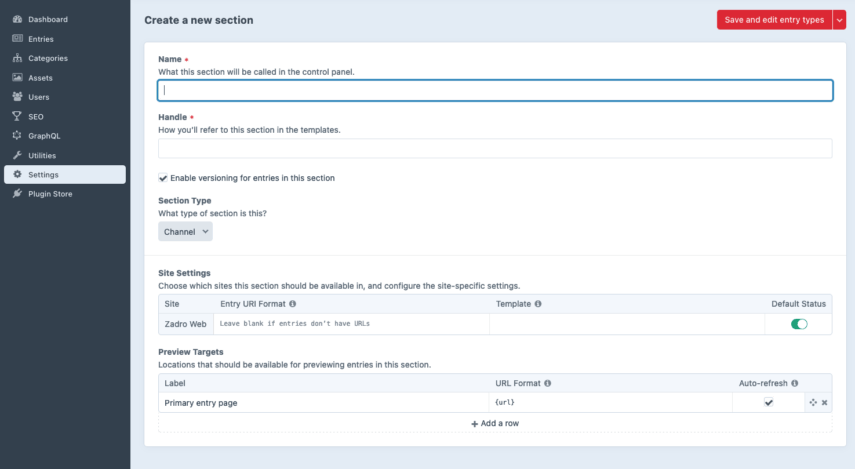
Craft's intuitive interface and powerful templating engine (Twig) allow developers to create highly customized sites tailored to specific business needs. And with Craft's plugin store, you can "easily" add on SEO, e-commerce, and many other features. And, I have to point out, their developer docs are outstanding.
Craft CMS currently has a market share of less than 1%, which surprises me. However, it does have a yearly cost of $399 for the first year, and then the price goes down in the following years.
It's worth noting that your website will be in excellent company. Craft is trusted by Microsoft, Apple, Reddit, Adobe, BigCommerce, Netflix, AT&T, McDonald's, and Dell, to name a few.
If Craft CMS is on your radar for an upcoming project or want to learn more about its many benefits and features, visit our Craft CMS development page.
Statamic
Next up is Statamic -- a flat-file CMS that offers developers a flexible and scalable solution. Unlike WordPress, which relies on a database, Statamic stores content as flat files, which makes it perform much faster and more efficiently. While you can connect Shopify to it, there's no native interface for e-commerce. In my opinion, Statamic is geared much more toward standard "brochure" or personal blogging sites.
Statamic is built on Laravel, so the templating engine, Blade, will be familiar to many developers. However, with its flexible content structure, Statamic allows developers to create highly customized sites that can be scaled as needed.
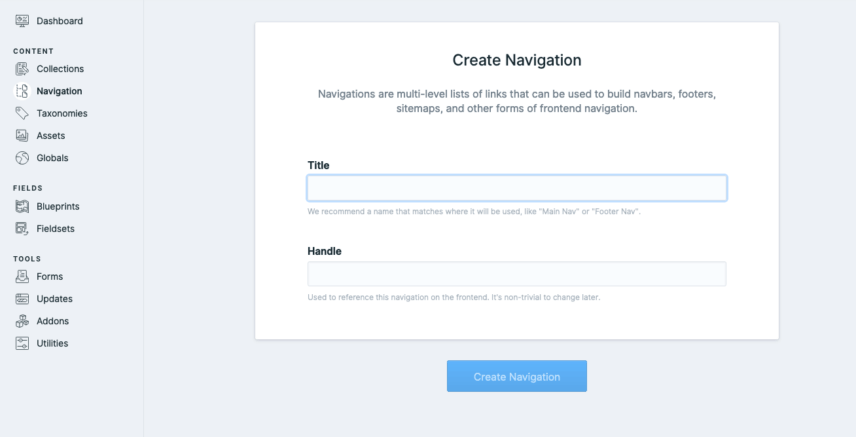
You build out "Collections" for your site structure, and there's a dedicated section for creating a navigation structure. The interface is clean and intuitive. Unlike Craft CMS, Statamic does have a dedicated section to help with additional elements, such as navigation.
Statamic also has a lower market share and a yearly pricing model, with the first year being $259, then drops substantially for subsequent years, like Craft.
Drupal
Ah, Drupal -- it's a love-hate relationship for me. They have come a long way from version 9 onwards, but their "node" and "module" structure has its challenges in development. In addition, SEO can quickly become an afterthought and needs proper planning upfront.
However, Drupal is geared towards enterprise-level CMS solutions, which provide a higher degree of customization and security. It's a powerful platform designed to handle complex sites with large amounts of data. Drupal offers many rock-solid modules and plugins that allow developers to create custom functionality and integrations.
Drupal has a market share of around 2% of all websites, and its pricing model is open-source and free.
Ghost
Ghost is another solid CMS choice -- it offers a simple, streamlined interface that makes it easy to create and publish content. It can be self-hosted or hosted with Ghost directly on their Pro version. Ghost is designed to be fast and lightweight, which makes it an ideal choice for bloggers and publishers who prioritize speed and simplicity. Unlike the other PHP-based frameworks mentioned above, ghost is built on the Node.js tech stack.
SaaS Alternatives
In addition to the self-hosted CMS platforms, SaaS-based systems like HubSpot CMS and Squarespace offer a lower barrier to entry, making it easier for novice developers and small businesses to create custom websites. And for anyone looking to dip their toes into e-commerce, exploring Shopify is my recommended starting point.
SEO Value of CMS Platforms
If strictly speaking "out of the box," there's no beating WordPress for SEO. Install a popular SEO plugin, and you're off to the races with structured data such as JSON-LD and much more. However, while WordPress may win initially, the other CMS options I've mentioned offer better SEO value due to one primary factor -- speed. Load times will be (when properly developed) far less for page load times. And by now, we should all know the importance of Google's Core Web Vitals.
And as technical SEO and web development go hand-in-hand, you will have greater control and flexibility to manage SEO on your terms. However, I can tell you from over two decades of web development experience that SEO is not dependent on your chosen platform- you must have a well-thought-out plan and marketing strategy.
Migrating to a Different CMS Platform
If you're considering migrating from WordPress to an alternative CMS platform, it's essential to research and choose a platform that meets your specific needs and requirements.
Many alternative platforms offer migration tools and plugins that simplify transferring content and data from WordPress. However, migrations almost always require great attention to detail and a good amount of manual intervention.
Make sure to create a spreadsheet of before and after for your Information Architecture (IA) -- which should include the obvious, such as every single URL and links to each image on your site. Migrations are either done programmatically or painstakingly, one by one.
The Future of CMS Platforms
As the CMS market continues evolving; we should expect more innovation and disruption from CMS platforms. Artificial intelligence (AI) will likely play a significant role in the future of CMS platforms, with many platforms already incorporating AI and machine learning capabilities into their features and functionality. AI-based plugins are on the rise, and I'm looking forward to this next wave of information modeling.
Final Thoughts
While WordPress may still be the most popular CMS platform, it faces increasing competition from other platforms, offering better customization options, security, and scalability.
Craft CMS, Ghost, Statamic, Drupal, HubSpot CMS, and Squarespace are just a few of the many platforms developers turn to as alternatives. Others I could have mentioned, such as October CMS, Bolt CMS, and Joomla, also have a competing place in this space.
As the CMS market continues to evolve, we can expect to see more innovation and disruption from alternative platforms driven by AI and machine learning.
Finding a CMS solution that works well for your clients is essential. Choosing one you enjoy working with is a joy for development.
If you're unsure which CMS suits you, need help with migration, or have any additional development questions, reach out using our contact form. We will be in touch immediately and look forward to discussing your web needs.