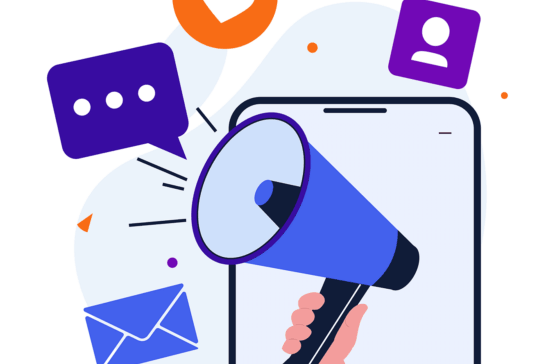Following the introduction of Google’s Penguin Update, many webmasters and SEOs have been increasingly worried about the effects of bad backlinks on their page rankings. Whether these links are the result of poor SEO strategies, black hat techniques, or spamming, webmasters need to think about ways in which they can remove these links and begin to nullify any unfortunate side effects.
Google and, to a lesser extent, Bing are beginning to penalize websites with an abundance of bad links. Now is the time to take a hard look at your site and do some much-needed clean up. The following tips can help webmasters and SEO strategists remove unwanted links and protect their sites from unwanted penalties.
Identifying Bad Links
The first step in cleaning up your website to avoid any unwanted Penguin penalties is to identify any links to your site that may be considered low-value or manipulative. To do this, you can use the “Links to Your Site” feature in Webmaster Tools. You may also want to use one of the popular software tools like Ahrefs or Majestic SEO to gather the information and identify back-links that could pose problems for your site. The following types of links are red flags for Penguin and should be considered for removal:
- links that are hosted on foreign language sites
- links hosted on adults-only sites
- links to sites that are infected with malware
- links to low-value sites unconnected with your product or service
- most anchor text links win in percentage over your branded links
Choosing Which Links to Remove
Links that meet any of the above criteria should be first among those considered for removal, and you will want to go through them one by one to determine which links need immediate attention. If a link is no longer active, and has been tagged with an appropriate “no-follow” instruction you will not need to necessarily remove it. After clicking on a link, use the following to determine what links need to be removed from your site.
- If the link is no longer active, and redirects to a 404 page, you do not need to remove it
- If you reach an active page, open its source code and look for
<META NAME=”ROBOTS” CONTENT=”NOINDEX, NOFOLLOW”>in the <head> section of the page’s code. If this is present you do not need to remove the link - If the above code is not present in the page header, you will need to navigate through the source code to find your link, and look for an
<REL=”NOFOLLOW”>tag. If this tag has been attached to your link, you will not need to remove it
If the link you have followed does not meet any of the above criteria it is active, and is being counted by the search engine and examined according to the Penguin protocols. Depending on the active link, and the link site, it may appear to Penguin as manipulative or low-value and you may want to consider removing it entirely.
Contact the Website to Request Link Removal
After you’ve ferreted out the links that you want to remove, you will need to contact each site’s webmaster to request that the link be removed or rendered inactive. Obviously this is likely to be time consuming, but it is a necessary step to cleaning up your site.
When you contact the webmaster you will want to request the following:
- Ask for the link to be deleted entirely
- Ask that the webmaster add appropriate no-follow tags to the links, rendering them inactive
If the webmaster does not respond to these requests, which is a very real possibility, it may be time to consider another alternative. Make sure you keep a record of date, action, and any notes of all your requests. You might just need to submit this to Google Disavow at some point, but do not be quick to disavow.
Google Disavow
If you have been unable to resolve any bad link issues by contacting the responsible webmasters, it may be time to consider Google Disavow. In response to the requests from many webmasters and SEO strategists, Google has recently introduced a new tool that will help you negate the impact of unwanted links to your website. Google Disavow allows you to request that Google not take into account links over which you have no control when assessing your site. You will first need to assure Google that you have already taken all necessary steps to remove or disable the links yourself, and have been unable to do so. Only then can you submit a link to Google Disavow.
Link Removal Tools
There are still other options if all this sounds overly time consuming. Gotta love SEO tools, and there are plenty to target bad links. This is not an overview of tools, though.
Getting penalized for a succession of bad links can have severe affects on your site’s online visibility. Now is the time to be proactive and remove bad links from your sites before any penalties can be assessed. Following these steps will put you back on track to maintaining the high online visibility you have worked so hard to achieve.