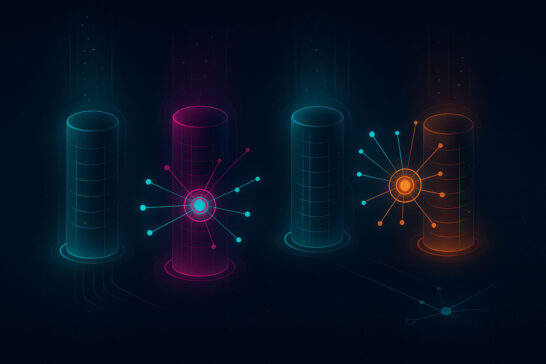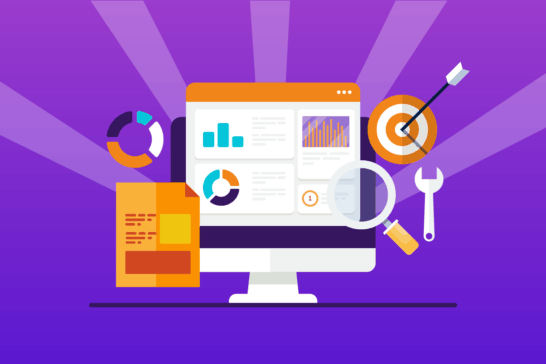Site performance is an integral part of any website's success, which also holds for SEO.
Whether you are operating a blog or an online store, the speed and ease of how your visitors interact with your content directly impact initial traffic, repeat visits, and overall page rankings.
Google's latest algorithms take site speed into account when calculating page rankings. In addition, Google's filters monitor load times and use that information to determine authority, value, and reliability.
While the importance Google assigns to site speed might be limited against their full scope of rankings in the SERPs, how a website performs critically affects its overall usability.
Internet users have notoriously short attention spans, and a site that is slow to load will experience a high bounce rate, diminishing traffic, and fewer conversions.
How Important is Site Speed to Google?
Where Google's filters are concerned, site speed primarily refers to page load time. For example, how long does a landing page load after the user clicks on the desired SERP? Google's filters use this as an additional point of comparison when multiple sites have equal relevance and authority statistics.
In real terms, as far as Google is concerned, site speed has a minimal impact on page rankings, only about 1%. But in a larger view, websites with faster load times offer more value to the internet user. That translates to customer satisfaction, resulting in fewer bouncebacks, more return visits, higher share rates, and increased perceived value and authority.
Common Factors That Slow Down a Website
There are some common culprits to look for when analyzing the speed of your website.
First and foremost is the quality and reliability of your hosting service. Unfortunately, not all hosting services are created equal, and shared servers inevitably lead to uneven performance. If your website is too slow and pages take too long to load, it may be time to consider a different hosting service.
The site's construction plays a large part in how it performs for users, and certain apps and add-ons are notorious bandwidth thieves. When assessing the speed and performance of your website, consider the following:
- Are There Too Many Ads? - Ads and their revenue are essential to any website. However, slow-loading advertisements bog down pages, slow down your site, and lead to higher bounce rates. Weigh their value carefully.
- Too Many Widgets or Plugins – These can kill your speed and should be used sparingly. Podcast links, comment plugins, and social sharing buttons can add seconds to your load time. Balance the value of any widgets and plugins on your site against the required increased load time. Plus, it's common that WordPress plugins might be loading the same libraries twice, such as jQuery.
- The Design and Theme of Your Website – Everyone wants a bold, attractive, and unique site. But too much can be too much. Overly complex design themes lead to slow load times.
- Graphics and Images – Images help to brighten up a page and attract the user's attention. But overly bloated images can take an excruciatingly long time to load, slowing down page performance and interfering with the functionality of your site. You might want to consider using PNG8 instead of PNG24 as an example.
- CSS and JavaScript - These can most times be the easiest to tackle in size reduction. Some options include gzip compression and minified code.
How to Test Your Site's Speed
Many tools can be used to test the speed and performance of your website. Most of these tools are free and offer an easy way for webmasters to test their site's speed and calculate any changes that need to be made to improve overall performance.
- Page Speed Insights – Submit your URL, and Page Speed Insights will return an instant speed evaluation. You will also get recommendations on how to increase your site's load time. This critical tool checks Google's "Core Web Vitals" to uncover many factors potentially holding a site back.
- YSlow – Developed by Yahoo, YSlow provides a detailed report on site performance, with recommendations to increase its speed and performance.
- Pingdom - This one is a great tool that shows general performance grades and is very simple.
- Web Page Test - This is the most comprehensive tool to test your website's performance.
These tools offer webmasters a way of calculating the speed of their websites and identifying areas that need improvement.
While the speed of a website is a minor factor in the equation, Google uses it to assign page rankings. It is a massive factor in the way visitors interact with your site. Faster websites give better customer satisfaction, which is the root of all good SEO practices.
Valuable content coupled with speed and ease of use translates to higher traffic, more returning visitors, and better online performance.