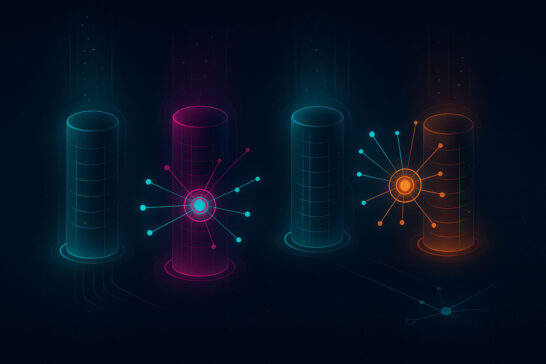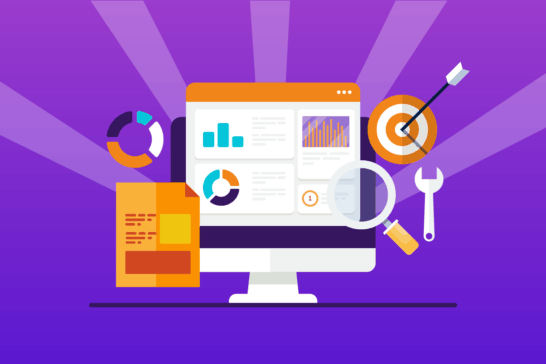We all know that in October of 2011, Google introduced secure search as a way to protect the privacy of its dedicated users. It began small, only affecting searches made over certain Google products and searches made by users who were signed into a Google account such as Gmail.
This cut off an invaluable stream of referral data, including those all-important keywords, that we webmasters rely on for SEO.
Still, it was early days, and only about 10 – 15% of search queries were affected. By the close of 2013, however, Google had adopted secure search for all of its user's queries, and all SEOs were denied nearly 100% access to keyword data that we used to develop and monitor our SEO strategies.
What are we to do in a world devoid of keyword data? Well, here are some effective tips that will help us cope with the dreaded 'Keyword Not Provided', and learn to live with Google's Secure Search.
Mining Non-Google Keyword Data
It's easy to forget that Google is not the only search engine that people use. While Bing and other search engines do not have nearly the cache as Google, they can still be used to get an idea of what keywords are driving traffic to your site.
It may be a smaller window on your referral data, but it can still be extrapolated to see how your chosen keywords are performing in general searches. Set up your Bing Webmaster account properly with an XML sitemap, etc. Then log in once a month or so and check your keyword data along with any other maintenance.
Using Google Search Console
Google Search Console is an invaluable asset, and it does still provide keyword data. The data is not as specific as it could be and is not tied to any of your site's actual landing pages.
But, it does provide general information on what keywords are being used to find your site in online searches. The data is only stored for 90 days, so it is important to log in to your Webmaster Tools account regularly to monitor results.
To access the keywords, open up Google Search Console and navigate to the Performance section. Make sure to click "Position" on the chart to display the data.
Analyzing On-Site Searches
If your website has an internal search function, you can mine this data to find the keywords that are driving traffic to your site and ultimately leading to final conversions.
Simply open your Google Analytics profile, and navigate to Admin > Settings. Scroll down to 'Site Search Settings' and enter the search parameters that pertain to your site.
It's really simple to find out what the parameters are by doing a search on your site and examining the URL string. For WordPress sites, the search string is in the form "s=this+are+your+keywords".
We also add a "q" in the hopes to help Google mine its search parameters as well (sometimes the old data still comes through, rarely).
Here's a screenshot to help with the settings:
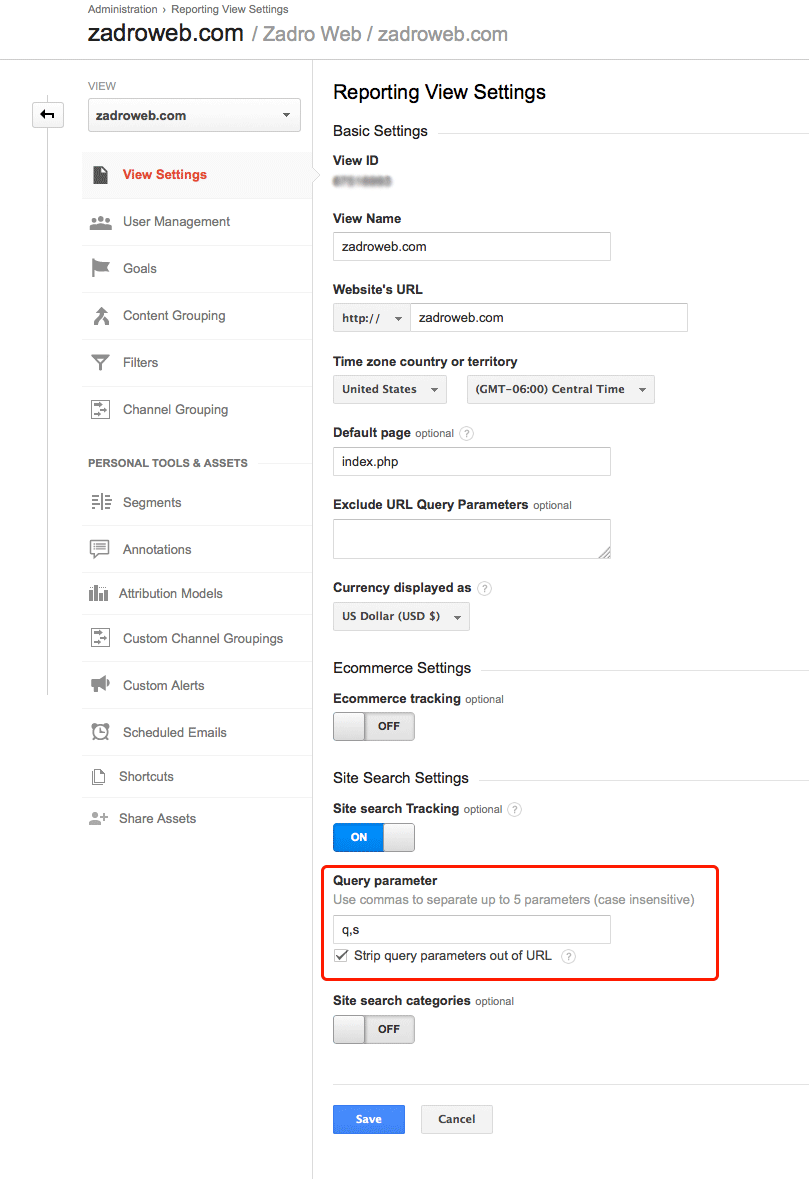
Let the data accumulate for a couple of days, and then go to Behavior > Site Search > Search Terms in Google Analytics to review the gathered information.
While the data will be limited, as not every visitor to your site will use the internal search function, it does provide some useful information on the keywords that visitors are searching on your site.
Tip: Using this method is a great way to collect data and generate ideas for future blog topics!
You can also find more details for setup from Google.
Using Google AdWords
At the moment, Google advertisers still get comprehensive keyword referral data. This data is only connected to Google AdWords, but it can you a good idea of what keywords are performing well in specific searches.
This information can be used to determine the value of high-traffic keywords and to identify those keywords and phrases that are leading directly to conversions.
Think of it as a paid testing ground for keywords. The data you collect from Google AdWords can be used to help develop and refine your organic optimization strategies. Launch a small campaign to help with your keyword search data.
Like it or not, secure search is here to stay. Webmasters and SEOs must learn to live with encrypted searches and must find new ways to mine the keyword data that they depend on to drive their optimization strategies.
Using keywords to drive organic search results may not be the powerhouse it once was, but it will remain a fixture of most sites' optimization techniques.
These tips represent just a few of the ways that savvy webmasters can navigate the new world of secured search, and still find the all-important keyword data they need to succeed in SEO.